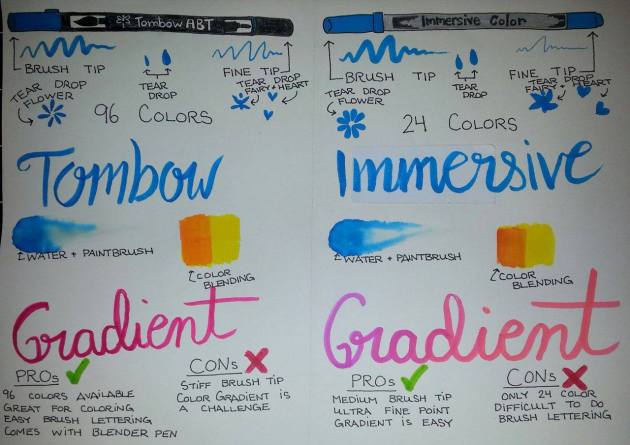Hi, CR8TiV Birdies !! So my Mom just got back from a trip to Japan and she always brings me back some goodies from Japan. This time she brought me some Kuretake, Tombow, and Sakura items. Yay !! \(n D n)/
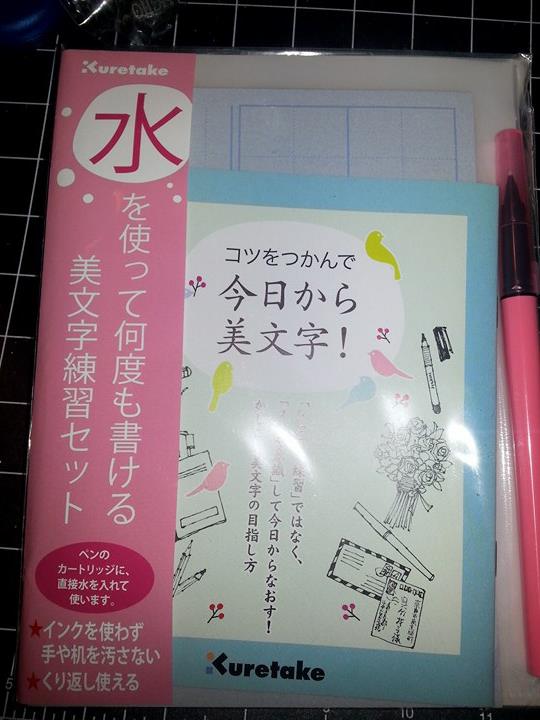
Umm … I’m not really sure how or what the Kuretake letter set is *Pictured above ↑*. I’m gonna have to clarify with her what it is. But I’m really loving all the items she sent me. The one I am really loving is the Kuretake Fudebiyori Brush pen set *Pictured below ↓*
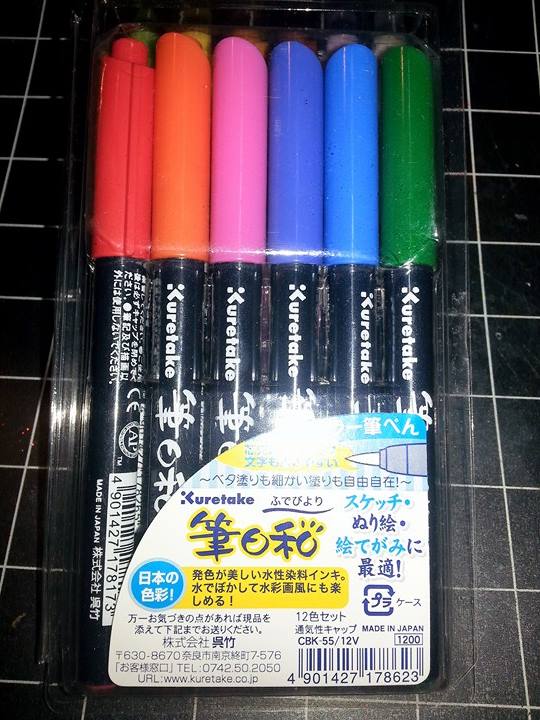
In case you don’t follow my Instagram or Facebook accounts *@MYTCR8TiV – Facebook.com/MYTCR8TiV* I’ve been getting into Hand-Lettering using Brush Pen markers. My last blog post was a product review/comparison between Tombow’s and Immersive Color Brush pens.
Now for these Kuretake Fudebiyori Brush pens they’re a lot like Tombow Brush pens and the Brush tip on them is very similar to that of Tombow as well. The medium stiffness of the Brush tip made it very easy to do Brush lettering. So if you are a beginner in Brush lettering I’d recommend trying the Kuretake Fudebiyori Brush pens. I know JetPens.com sells them and I’m sure you might be able to find them on Amazon. I was told that the Fudebiyori Brush pens are just Japanese versions of the Kuretake Zig Brush Pens here in the US. But since I haven’t tried Zig Brush pens, yet ! I can’t confirm that. I’ll get back to you on that once I get a set of Kuretake Zig Brush pens.
Umm … a short update to the Tombow .vs. Immersive Color post is I’ve been using the Tombow Brush pens more than the Immersive Color Brush pens as I stated in the review the Brush tip of the Tombow Brush pens are a bit more stiffer making thin strokes and thick strokes a bit easier where as the Immersive Color Brush pens the Brush tip is soft so you really need practice on the pressure to get the consistent thin and thick lines.
Anyways the next product my Mom got me were these Tombow highlighters *Pictured below ↓*

I did not even know Tombow had highlighter pens. But the chisel tip is perfect for doing calligraphy and the ultra-fine tip on the other end is great for journaling or planner writing and the colors are very vibrant ! I think I will use these for vibrant Florescent Doodle arts and Calligraphy of course.
On to the next items which is the Sakura Coupy-Pencil *Pictured below ↓*
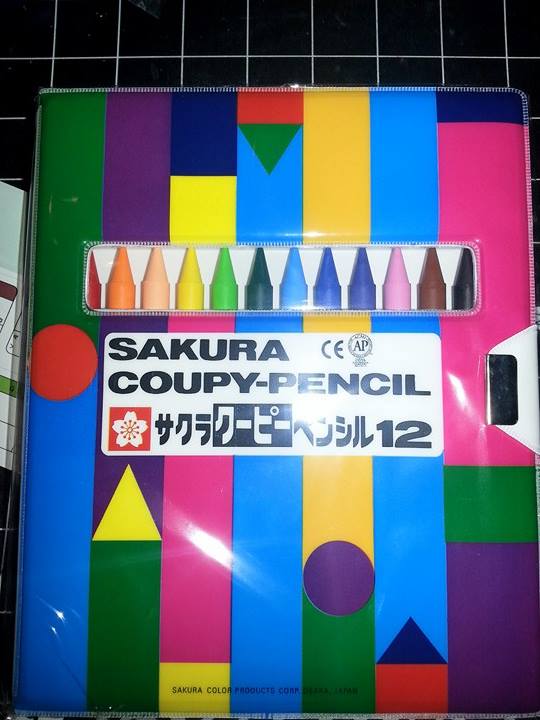
I’m not really sure what the Coupy-Pencil really are. They feel like long crayons without the wrappers. Each one is about 4½” long and come in 12 colors. I tried to see if they are colored pencils as they are called Coupy-Pencil but they feel very waxy like crayons. Only difference is unlike Crayola crayons that leave white spots when you color … these lay down a smooth even coverage of color.
Umm … as far as blending ? I tried to blend the colors into each other like I took Red and Yellow to see if it’ll blend into an Orange color but it didn’t blend at all ! I then took a cotton swab with Rubbing Alcohol to see if I can blend it out like I do with my Prismacolors colored pencils and they did not blend out or do anything at all. Next I tried using vaseline *Petroleum Jelly* to see if they’ll blend out with that … It also did not blend out or do anything. Lastly, I tried Baby oil and again it did nothing ! Oh and I tried a water brush to see if they are water soluble but like I suspected they are highly wax based bcuz all the water did was bead up on top of the area I colored aka water resist.
As far as coloring they work like ordinary crayons ! You can layer colors on top of each other but they don’t blend together via blending mediums or blending into each other. They just seem like ordinary crayons. Unless I’m wrong ! Comment below if you’ve used Sakura Coupy-Pencils and got them to blend or have other techniques for using them other than coloring books.
My Mom is still awaiting another large package of goodies shipped from Japan so I will definitely post up another post of what Goodies my Mom has brought back from her trip to Japan. Until then have a CR8TiV Summer, Stay Cool, Stay Hydrated, and I’ll post again reall soon !!